To attract customers and viewers and drive traffic to your website, you need to make the content unique (for your audience and search engines with content creation tools) by using Blogging Tools, such as keywords, images, video, etc.
Good social media marketing can transform the success of your brand. But without an arsenal of specific, essential tools that align with your organization’s aims, you can’t generate valuable content, attract new followers, or drive meaningful engagement.
Blogging Tools: A 4-Year Comparison
The blogging landscape has evolved significantly over the past four years. Let’s delve into the critical differences in tools and approaches:
Content Creation and Management
Before:
Word Processors: Popular choices like Microsoft Word and Google Docs were often used for initial drafting.
Dedicated Blogging Platforms: WordPress.org and Blogger were the dominant platforms, requiring technical knowledge for setup and maintenance.
Today:
Simplified Blogging Platforms: Wix, Squarespace, and WordPress.com offer user-friendly interfaces and drag-and-drop builders.
Headless CMS: For developers, headless CMS like Strapi and Contentful allow more flexibility and integration with other tools.
Essential Blogging Tools for Content Creators and Bloggers
Supercharge your content, streamline your workflow, and build a standout online presence.
Whether you’re a full-time blogger, a content creator managing multiple platforms, or a small business owner running a blog to boost SEO, the right tools can make a world of difference. From brainstorming ideas to publishing polished, engaging content, each phase of content creation can be enhanced with the right digital toolkit. Here’s a breakdown of must-have blogging tools across different categories:
✍️ Writing & Editing Tools
High-quality writing is the foundation of any great blog. These tools help ensure your writing is clear, compelling, and error-free:
Grammarly
A powerful AI writing assistant that checks grammar, punctuation, tone, and clarity. Great for catching small mistakes and improving your writing style.Hemingway Editor
Designed to help you write more clearly. Highlights passive voice, complex sentences, and filler words—perfect for tightening up blog content.Google Docs
A go-to tool for collaborative writing. With real-time editing, cloud storage, and rich formatting options, it’s ideal for teams or guest contributions.
🎨 Image & Video Creation Tools
Visuals are essential for standing out in the content-saturated world of blogging. These tools help you create scroll-stopping graphics and videos:
Canva
An intuitive drag-and-drop design platform ideal for creating blog banners, Pinterest pins, infographics, and social media posts. Templates make it beginner-friendly.Adobe Photoshop
A more advanced tool for bloggers and creators who need complete control over photo editing and image creation.Adobe Premiere Pro
A professional-grade video editing tool used to create high-quality videos, tutorials, and vlogs. Great for repurposing blog content into engaging video formats.
🧠 Mind Mapping & Productivity Tools
Blogging isn’t just about writing—it’s also about organizing your thoughts, managing tasks, and collaborating effectively.
Notion
A dynamic all-in-one workspace for note-taking, task management, content calendars, and team collaboration. Perfect for keeping your blogging workflow organized.Miro
A visual collaboration tool ideal for brainstorming, storyboarding, and mind mapping blog series or marketing campaigns. Great for content teams and visual thinkers.
🤖 AI Writing Assistants
AI tools can be your secret weapon for speeding up content creation and fighting writer’s block. Use them for generating ideas, outlines, or even complete drafts.
Jasper.ai
An AI writing platform trained for content marketing. It helps generate blog titles, outlines, intros, and even SEO-optimized long-form posts in minutes.Copy.ai
Best for marketers and bloggers who want to quickly create catchy headlines, product descriptions, social media captions, and more.
🧰 Bonus: Other Useful Tools
Trello or Asana – Project management tools to track content pipelines and editorial calendars.
Yoast SEO (for WordPress) – Optimize your posts for SEO with keyword suggestions, readability analysis, and meta tag management.
Buffer or Later – Schedule blog promotions across social media channels with ease.
Google Analytics – Monitor your blog’s performance and track which content drives traffic and conversions.
Top Blogging Platforms for Content Creators and Small Businesses
Choosing the right blogging platform is crucial for establishing your brand, attracting traffic, and fostering engagement with your audience. Whether you’re a solopreneur, small business, or content creator, the platform you choose can influence your site’s design flexibility, performance, SEO potential, and overall user experience. Here’s a breakdown of four popular blogging platforms, each catering to different needs and skill levels:
1. WordPress.org – The Gold Standard for Customization and Control
Best For: Advanced users, businesses, bloggers who want complete control over their site
WordPress.org is the most powerful and flexible blogging platform on the market. It’s open-source and self-hosted, meaning you’ll need to purchase your own domain and web hosting, but the trade-off is total creative freedom. WordPress powers over 40% of all websites globally, making it the go-to choice for professional bloggers, content marketers, and large-scale digital businesses.
With thousands of themes, plugins, and integrations, you can build anything from a simple blog to a robust e-commerce site. It’s also incredibly SEO-friendly and scales easily as your business grows. However, it does require a bit of a learning curve and some technical knowledge.
2. Wix – Effortless Website Creation with Drag-and-Drop Simplicity
Best For: Beginners, entrepreneurs, and creatives looking for a quick setup
Wix is a cloud-based website builder known for its user-friendly drag-and-drop interface. It’s ideal for users who want to launch a stylish blog or business website without needing to write a single line of code. With a wide range of modern templates, built-in SEO tools, and eCommerce functionality, Wix provides an all-in-one solution for bloggers who prioritize ease and convenience.
Wix also offers a free plan, although most serious bloggers opt for a premium plan for additional features and a custom domain. While it’s not as customizable as WordPress.org, it’s perfect for those who want speed and simplicity.
3. Squarespace – Design-Forward Platform for Visually-Driven Brands
Best For: Designers, photographers, and lifestyle bloggers who want visually stunning websites
Squarespace is renowned for its sleek, professional templates and built-in features that make it easy to create a visually polished website. If brand aesthetics are essential to your blog or business, Squarespace delivers. It’s an all-in-one platform that integrates hosting, design, and blogging tools into a single dashboard.
The platform is especially popular among creatives due to its beautiful typography, responsive templates, and image-focused layouts. It also includes solid blogging capabilities, built-in analytics, and commerce tools, though its customization options are more limited compared to WordPress.
4. Blogger – Simple, No-Fuss Blogging for Hobbyists and Starters
Best For: Casual bloggers, beginners, or anyone testing the waters
Blogger is a free platform provided by Google that’s ideal for basic blogging needs. It offers easy setup with your Google account, basic customization, and a clean interface. While it lacks the sophistication and flexibility of other platforms, it remains a solid option for beginners or those who want to create a personal blog without investing in hosting or custom domains.
However, Blogger’s design templates are dated compared to those of competitors, and it doesn’t offer the advanced features necessary for business growth or serious content marketing.
Blogging Platforms Comparison Chart
| Feature / Platform | WordPress.org | Wix | Squarespace | Blogger |
|---|---|---|---|---|
| Best For | Professionals, businesses, and advanced users | Beginners, small businesses, and creatives | Designers, visual brands, portfolio blogs | Hobbyists, personal bloggers |
| Hosting | Self-hosted (you need to buy hosting) | Hosted by Wix | Hosted by Squarespace | Hosted by Google |
| Ease of Use | Moderate to advanced | Straightforward (drag-and-drop builder) | Easy with a learning curve | Extremely simple |
| Customization | Extremely high (themes, plugins, custom code) | Moderate (limited flexibility) | Medium (template-based) | Minimal customization |
| Design Templates | Thousands of free and premium themes | 800+ designer templates | Modern, polished, image-focused templates | Basic and outdated |
| E-commerce Capability | Strong (via plugins like WooCommerce) | Available on paid plans | Built-in for paid plans | Very limited |
| SEO Features | Advanced SEO tools & plugins | Basic built-in SEO tools | Built-in SEO & marketing tools | Limited SEO control |
| Cost | Free software (hosting & domain extra) | Free plan available; paid plans for premium | Paid subscription model | Completely free |
| Content Ownership | Full ownership | Owned under Wix terms | Owned under Squarespace terms | Owned by Google, may be restricted |
| Monetization Options | Extensive (ads, memberships, etc.) | Available, but limited by the plan | Possible via integrations | Limited (mostly AdSense) |
| Support/Community | Large community, vast tutorials | Customer support + forums | Dedicated support team | Minimal support; community-based |
| Mobile Responsiveness | Depends on theme | Responsive out-of-the-box | Highly responsive | Basic mobile view |
Final Thoughts
When selecting a blogging platform, consider your long-term goals, technical skills, design needs, and content strategy. For complete control and scalability, WordPress.org is unbeatable. If you want ease and elegance, Squarespace or Wix are fantastic. For quick, free, and easy publishing, Blogger can get you started.
No matter which platform you choose, remember: content is king, but the right platform is your castle.
SEO and Marketing Tools
- Google Analytics: Track website traffic and user behavior.
- Google Search Console: Monitor your website’s search engine performance.
- SEMrush: Comprehensive SEO and marketing tool for keyword research, backlink analysis, and competitor analysis.
- Ahrefs: Powerful backlink analysis tool for improving your website’s authority.
- Buffer: Schedule and manage social media posts.
- Mailchimp: Create and send email newsletters.
Additional Tips for Content Creators and Bloggers
- Stay Organized: Utilize a project management tool like Trello or Asana to plan and track your content effectively.
- Build a Strong Online Presence: Create profiles on social media platforms and engage with your audience.
- Network with Other Creators: Collaborate with content creators to expand your reach to a broader audience.
- Continuously Learn and Adapt: Stay current with the latest industry trends and tools.
- Prioritize Quality Over Quantity: Focus on creating high-quality content that provides value to your audience.
You can elevate your content creation and blogging game by leveraging these tools and following these tips.
Best Visual Content Creation Tools To Make Marketing Easy – My best tools

Canva is one of our favorite tools. It makes it easy to create and edit customized images for sharing on social media, illustrating blog posts, and much more. It’s an essential content marketing tool for many professionals.
Key Features
Thousands of templates with unique designs
- Millions of stock photos, clip art, and icons to use and make your design unique
- Collaboration features allow you to tag friends or coworkers and get their feedback on designs.
BeFunky Graphic Designer: BeFunky is an easy-to-use software for editing photos, creating collages, designing graphics, and more. The cutout tool makes it easy to remove background from images in a single click, something that’s often hard to do in tools like Photoshop.
This fast content creation software package enables you to create cards, banners, brochures, and posters.

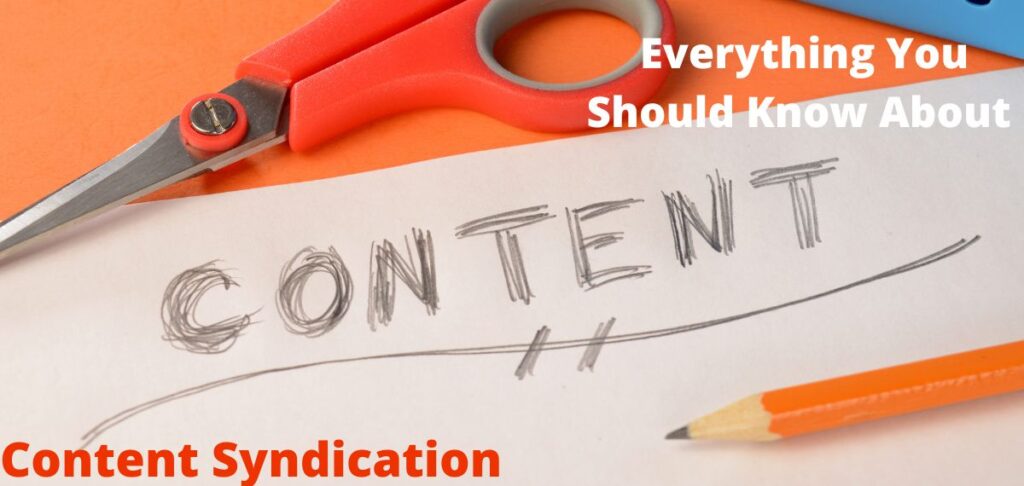






Pingback: Cracking the Code: Creating Viral Social Media Content - dg2market.com
Pingback: Content Creation Tools for Small Business Blogs
As a blogger, Pinterest has been a game-changer for reaching a new audience. What kind of analytics do you track on Pinterest to see which content resonates best with your blog readers?
Love this combo! Pinterest is my go-to for blog post inspiration and driving traffic.
Pingback: Top 5 Content Creation Tools Every Small Business Needs Now